Safety & productivity built from the ground up
Only Netradyne's AI-powered video safety and telematics solution provides full context by analyzing 100% of drive time. See what’s happening on the road and on the job to improve safety and on-time performance.


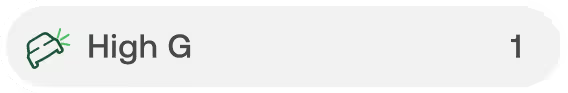
The Driver•i experience
Improve performance
Leverage vehicle location tracking and safety alert videos to ensure operators are safe, on task, and on time.
Increase productivity
Optimize routing and dispatching.
Risk management & mitigation
Reduce sideswipe, backing, and rollover collisions with an up to 360-degree view around the vehicle.
Increase on-site efficiency
Our AI-powered technology reduces risk with GPS tracking, routing, and preventative maintenance and empowers operators by recognizing and rewarding safe driving.
Increase safety in the moment
Decrease risk with real-time in-cab audio alerts. Notify drivers to take corrective action, warn of potential accidents, and immediately make safe decisions. Automatically coach operators on risky driving behavior in real time.



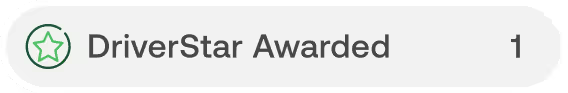







A clear view
Video evidence with optional audio to protect and defend against false claims.
Automated, AI-powered coaching
Configurable coaching options available to highlight the most impactful risky and positive driving behaviors. To ensure safety on the job, you can share direct feedback with operators without having to call them into the office.


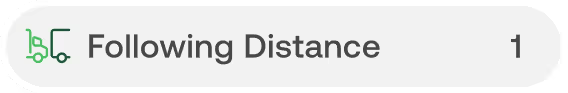
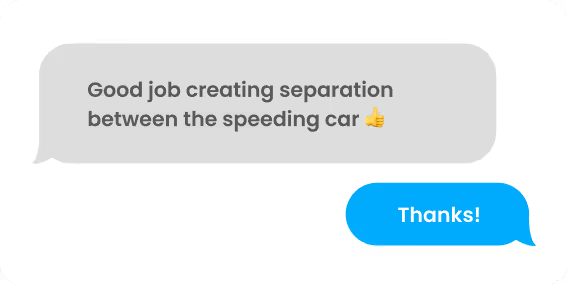
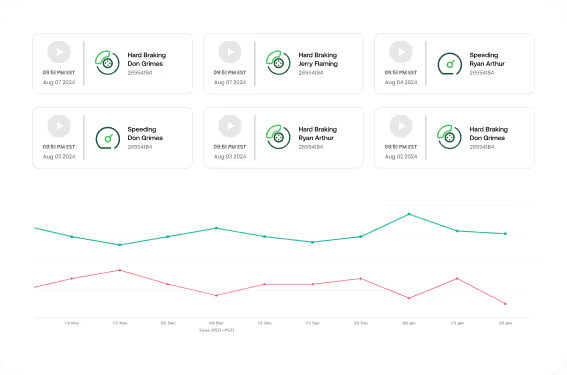



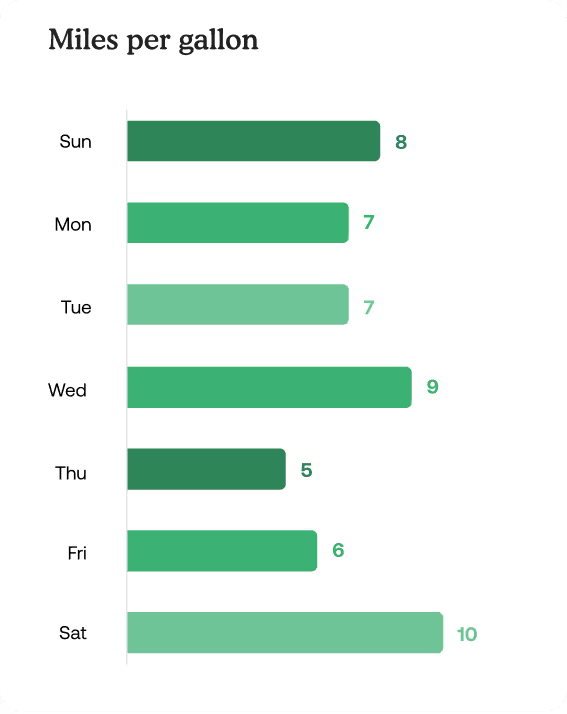

Maximize productivity
Optimize utilization and on-time performance with GPS tracking, coach on fuel efficiency, identify maintenance issues before they impact performance, and minimize unplanned downtime—with one device, one view, and one vendor to deliver it all.
Recognize, reward, & retain
The GreenZone score rewards drivers for improved behavior and gives recognition for proactive safe driving. The motivation from these scores creates a positive safety culture.


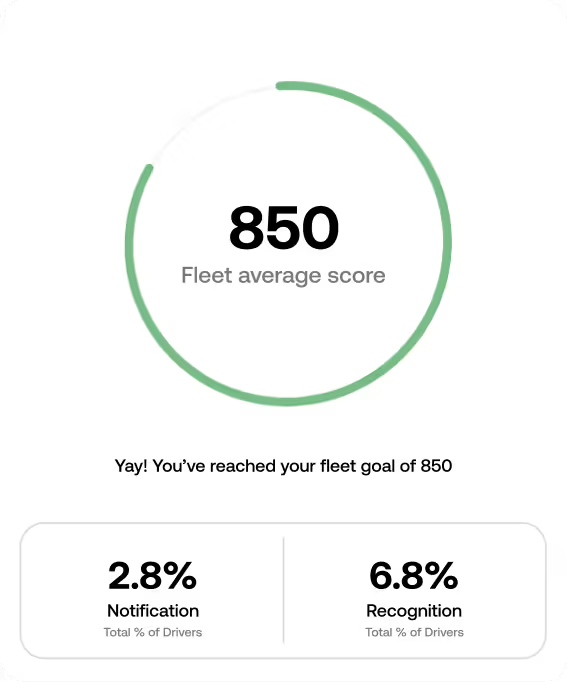



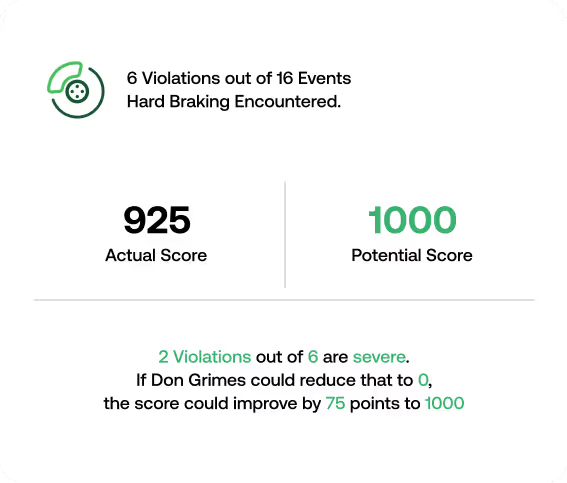

Make coaching count
Easily communicate with your team and identify areas for improvement. Coach operators more effectively by recognizing safe operating behavior through the GreenZone Score and live alerts.
Actionable intelligence
Easy and instant access to data improves safe operating behavior and keeps your site secure.


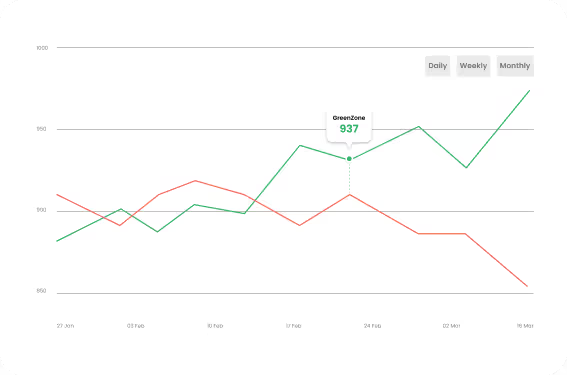
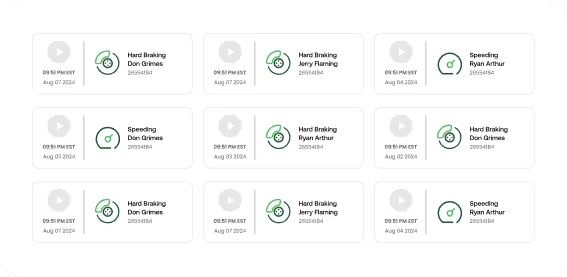

With Driver•i One you can identify and address maintenance issues before they impact performance. Monitor Diagnostic Trouble Codes by viewing the Engine Faults Report to prioritize repairs and reduce downtime. Utilize Preventative Maintenance Automation to set maintenance intervals using odometer or engine hours, read directly from the vehicle.
Fleet Managers gain full visibility into what is happening in and around their vehicles with Netradyne’s up to 360° view dash cams. Through the Driver•i dashboard, you can access video quickly, track GreenZone Scores, and be alerted to risky driving behavior in real time. Also, the Driver•i app allows fleet managers to coach remotely and capture critical events to exonerate drivers.



